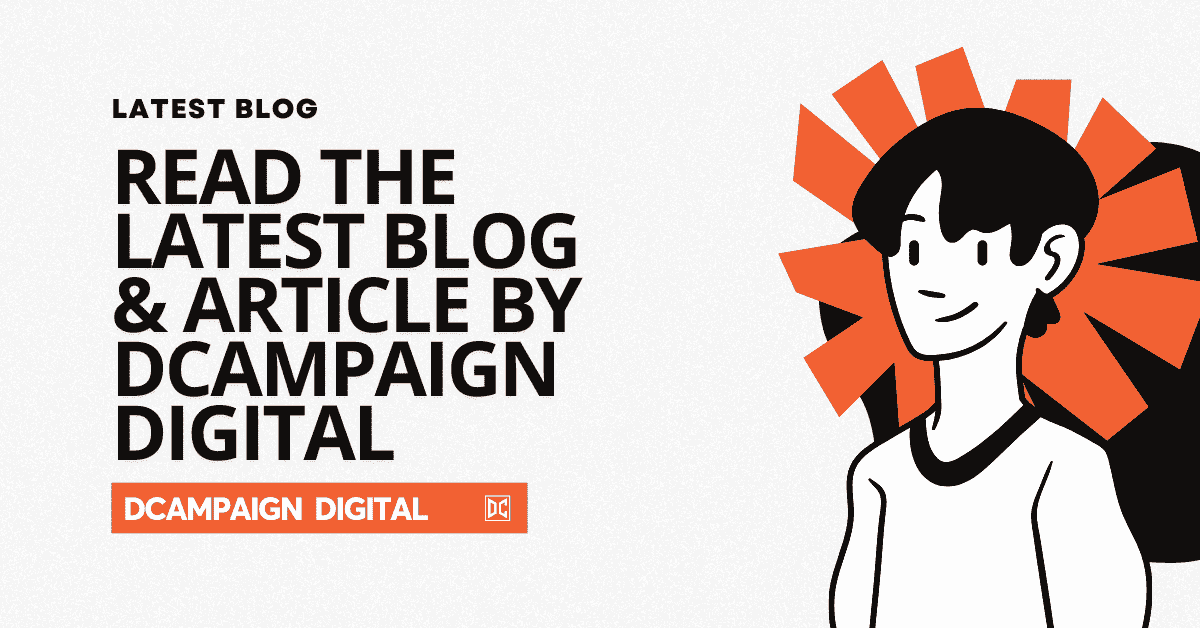A title tag, meta title or site title is an HTML element used to specify the title of a webpage. It’s displayed on search engine results pages (SERPs) as the clickable headline for a given result and appears in the browser’s title bar or tab when the webpage is viewed. Title tag is a fundamental part of on-page SEO.
The syntax is:-
<head>
<title>Example Title Tag</title>
</head>
Meta Titles are crucial for both search engine optimization (SEO) and user experience. They should accurately describe the content of the webpage in a concise and compelling manner, typically using keywords relevant to the page’s content.
Search engines use them to understand the topic of the webpage and determine its relevance to a user’s search query. Therefore, optimizing them with relevant keywords can help improve a webpage’s visibility and click-through rate in search results.
Title Tag Optimization
Title tag optimization involves crafting descriptive and concise titles for webpages, incorporating relevant keywords toward the beginning. These should accurately represent the content and purpose of the page while being engaging to users. Keeping it unique and within recommended length limits ensures they display effectively in search results. Optimization also includes periodic review and updates to maintain relevance and alignment with target keywords, ultimately improving search engine visibility and click-through rates.
Points to consider while framing meta title
- Keyword Research in Title Tag: Start by conducting keyword research to identify relevant keywords and phrases that users are searching for in your niche. Use tools like Google Keyword Planner, SEMrush, or Ahrefs to discover high-volume and low-competition keywords.
- Keyword Placement: Place the most important keywords toward the beginning of the title tag. This helps search engines understand the topic of the webpage quickly. However, ensure that it remains natural and compelling for users.
- Length Optimization: Keep it within the recommended length limit, typically around 50-60 characters. This ensures that the entire title is displayed properly in search engine results pages (SERPs) and doesn’t get cut off.
- Relevance and Clarity: Craft a descriptive and concise title that accurately reflects the content of the webpage. It should provide users with a clear understanding of what they can expect when they click on the link.
- Uniqueness: Each page on your website should have a unique title tag. Avoid using duplicates, as this can confuse search engines and negatively impact rankings.
- Brand Inclusion: If applicable, include your brand name at the end of the title tag. This helps increase brand visibility in search results and establishes brand authority.
- Engagement and Click-Through Rate (CTR): Craft titles that are engaging and compelling to encourage users to click on your link. Use power words, numbers, or compelling phrases to capture attention.
- Avoid Keyword Stuffing: While it’s important to include relevant keywords, avoid overloading with too many keywords. This can come across as spammy and harm your rankings.
- Regular Review and Updates: Periodically review and update them to ensure they remain relevant and aligned with changes in your content and target keywords.
- Consider Emotional Appeal: Craft titles that evoke curiosity, urgency, or emotion to attract clicks.
Example of a Title tag
Here’s an example of a title tag for a webpage:
<title>Best Chocolate Chip Cookie Recipe | Easy Homemade Cookies | Sweet Delights</title>
In this example:
- “Best Chocolate Chip Cookie Recipe” is the main focus keyword and describes the content of the webpage.
- “Easy Homemade Cookies” provides additional information about the content and may attract users interested in simple recipes.
- “Sweet Delights” is the brand name or website name, which helps establish brand identity and recognition.
How to change meta title in wordpress?
Without using plugin:-
- Access Theme Files: Log in to your WordPress dashboard and navigate to Appearance > Theme Editor.
- Select Theme Files: In the Theme Editor, locate and select the appropriate template file where you want to add or modify. Typically, you’ll want to edit the header.php file, as this file contains the <head> section where the title tag is located.
- Find the <head> Section: Look for the <head> section within the selected template file. It’s usually near the top of the file and may look like this:
<head>
<meta charset=”<?php bloginfo( ‘charset’ ); ?>”> <title><?php wp_title(); ?></title> <!– Other meta tags, stylesheets, and scripts may be present here –>
</head>
With plugins:-
- Install and Activate Yoast SEO: If you haven’t already, install and activate the Yoast SEO plugin from the WordPress plugin repository. You can do this by navigating to Plugins > Add New in your WordPress dashboard, searching for “Yoast SEO,” and then clicking “Install” and “Activate.”
- Access the Page or Post: Navigate to the page or post whose site title you want to change.
- Scroll Down to the Yoast SEO Section: Below the content editor, you’ll find the Yoast SEO meta box. It looks like this:
- Edit: In the Yoast SEO meta box, you’ll see a field labeled “SEO Title” or “Snippet Preview.” This is where you can edit the meta title. Click on the title field to edit it directly.
- Preview the Changes: As you edit, you’ll see a live preview of how it will appear in search engine results.
- Save Changes: Once you’re satisfied with the new meta title, click the “Update” or “Publish” button to save your changes.
By following these steps, you can change the meta title of your webpages in WordPress using the Yoast SEO plugin. Similar steps can be followed for other SEO plugins like All in One SEO Pack, Rank Math, etc., as they provide similar functionality for editing meta titles.
Delivering exceptional customer value across all touchpoints is paramount for businesses looking to stand out in competitive markets. From seamless omnichannel experiences to responsive customer support, optimizing the user journey enhances satisfaction and fosters loyalty.
Overall, effective title tag optimization requires a balance between keyword optimization for search engines and user engagement for human readers. By following best practices and continuously refining your approach, you can maximize the impact of title tags on your website’s SEO performance.