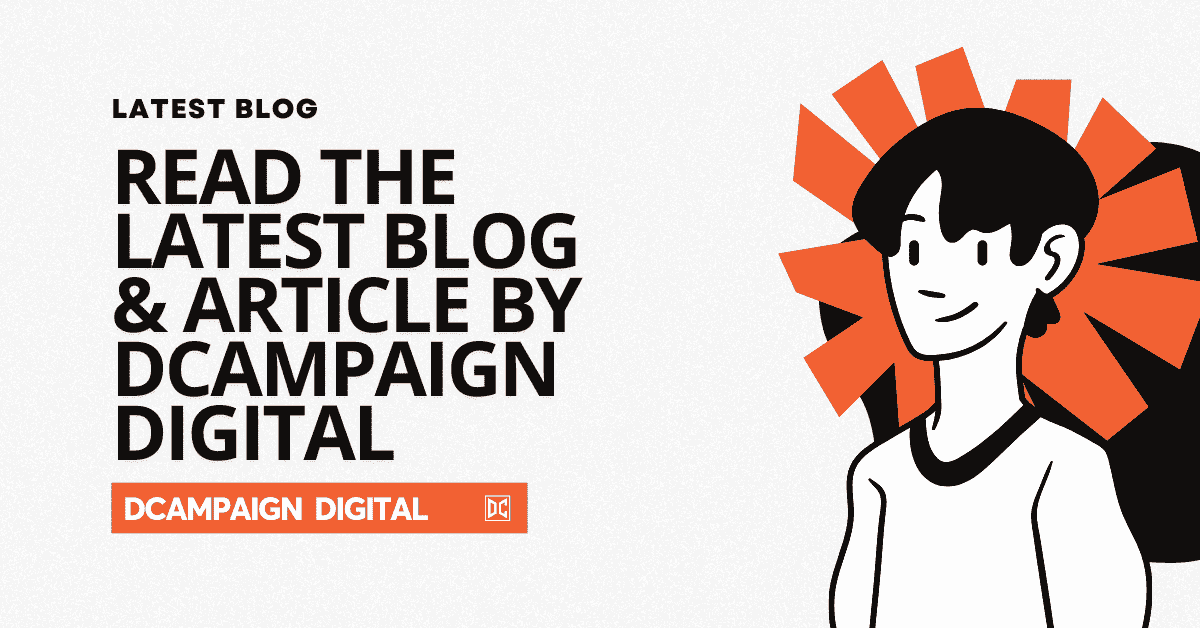As businesses expand, their web hosting needs change. A hosting provider that once worked well may no longer be able to handle your website’s traffic, storage, or security needs. In such cases, moving to a better web host becomes necessary to ensure optimal website performance and security.
However, migrating to a new web host is a complex process that must be handled carefully to avoid downtime, broken links, or data loss. Whether you’re switching hosts due to poor customer support, security concerns, or scalability limitations, following the right steps ensures a smooth transition.
In this guide, we’ll cover seven essential steps to help you migrate your website safely while maintaining SEO rankings and site functionality.
Looking for expert web development and hosting solutions? Check out our website development services for seamless website migrations.
1. Backup Everything Before You Begin
Before switching to a new hosting provider, back up all website data, including:
- Website files (HTML, CSS, JavaScript, images, and media files).
- Databases (MySQL or PostgreSQL).
- Emails, client lists, and important records.
A backup should be performed regularly, not just when migrating. Hardware failures, cyberattacks, or accidental data loss can occur anytime, so having a secure backup ensures you don’t lose important website information.
Need help backing up your website? Our SEO experts can assist in protecting your digital assets.
2. Research and Select the Right Web Host
Not all web hosting providers are the same. If your current host isn’t meeting your technical support or performance expectations, look for a provider that offers:
- 99.9% uptime guarantee.
- Scalability for future growth.
- 24/7 customer support with fast response times.
- Secure servers with SSL, firewall, and malware protection.
Additionally, compare monthly vs. annual plans to determine which pricing model is best suited for your business.
Want to ensure a smooth website transition? Our digital marketing services include hosting consultations for the best options.
3. Run Both Web Hosts Simultaneously
To prevent downtime or broken functionality, keep both old and new hosting services active for a brief transition period.
Steps to Run Both Hosts Simultaneously:
- Upload all website files and databases to the new server.
- Use the new host’s IP address to test the site before changing DNS records.
- Debug any errors or broken links before switching completely.
By ensuring everything is running smoothly, you reduce the risk of website downtime affecting your business or SEO rankings.
Need help with SEO migration? Our SEO services ensure that your rankings remain stable after switching hosts.
4. Transfer Your Domain Name and DNS Settings
Once your new website is tested and running correctly, the next step is to update the Domain Name System (DNS) settings to point visitors to the new server.
Steps to Transfer DNS Records:
- Log in to your domain registrar (GoDaddy, Namecheap, etc.).
- Replace old DNS records with the new web host’s details.
- Wait for DNS propagation, which may take up to 48 hours.
During this transition, check emails from both the old and new hosts until all messages are being received on the new system.
Looking for expert domain migration support? Our website development experts can handle everything for you.
5. Verify Website Functionality and Performance
After updating DNS records, monitor your website’s performance and functionality to ensure everything is working correctly.
Key Areas to Check:
- Page loading speed (Use Google PageSpeed Insights).
- Broken links or missing images.
- Forms, payment gateways, and database connections.
If you experience downtime or site errors, reach out to your new hosting provider’s customer support for immediate troubleshooting.
Want to improve your website’s speed and performance? Check out our SEO services for optimization tips.
6. Choose a Dedicated Server for Scalability
If your business is expanding, a dedicated hosting environment may be the best option for handling high traffic and customer interactions.
Benefits of Dedicated Hosting:
- Higher bandwidth allowances for seamless browsing.
- Increased security against cyber threats.
- Better server customization and resource allocation.
If your website handles e-commerce transactions or heavy traffic, upgrading to a dedicated server ensures long-term stability.
Need help with hosting upgrades? Our PPC services can drive targeted traffic to your optimized website.
7. Monitor Your Website and Gather Feedback
Even after successfully migrating, continue monitoring your website’s uptime and performance for the next few weeks.
What to Monitor After Migration:
- SEO performance (check Google Analytics for traffic changes).
- User experience and loading speed.
- Email functionality and deliverability.
Additionally, check customer feedback and reviews to ensure that visitors are having a seamless experience.
Looking to enhance your website’s user experience? Our graphic design services can create an attractive, user-friendly design.
Migrating to a new web host may seem complex, but following these seven essential steps ensures a smooth and secure transition. A reliable hosting provider improves website speed, security, and scalability, ultimately boosting your online presence and business success.
Key Takeaways:
- Back up all website files and databases before switching hosts.
- Choose a reliable web hosting provider with high uptime and strong support.
- Run both old and new hosting services simultaneously for a smooth transition.
- Update DNS records properly to prevent downtime.
- Verify site functionality before completely discontinuing your old host.
- Consider upgrading to a dedicated server for better performance.
- Monitor website performance post-migration to detect any issues.
Need expert assistance with hosting migration and website optimization? Contact our website development specialists today.
For more tips on SEO, web hosting, and digital marketing, visit our blog for industry insights.